by Michelle Donaghey
They are waiting to be your child’s best friend and confidant, knowing what to say and how to say it whether you realize they are there or not. While you may think they are, not all are old men with long baggy coats either. They can be young , married or of the opposite sex they claim to be. If you met them on the street, you might not even think twice about them. Some may even be teachers , coaches or preachers in your community.
On-line predators do not fit a mold. Often pedophiles pretend to be a friend who is the same age of the child. At first, he or she might talk to your child over several nights or weeks in order to become closer to them. Eventually the conversation might move into sexual topics. Eventually the pedophile posing as a child may ask where your daughter or son lives, goes to school and his or her phone number. Sometimes he or she may try to set up a face-to-face.
“Not ever online adventure is a pleasant one,” notes the National Center for Missing and Exploited Children’s website where true stories are given how children had been lured into dangerous situations by such dangerous people online. In fact, One in every five kids who uses the Internet is sexually solicited online says the NCMEC.
One of the youngest children in the true stories was 8 years old. A convicted sex offender had planned to meet her and her mother in Scotland traveling from the United States. Upon arrival, he was denied entry because of identifying information that was passed by the National Center for Mission and Exploited Children to the New Scotland Yard’s Pedophile Unit. While he was on his way home, authorities executed a search of his home and seized his computer, magazines, a video camera and videotapes. They not only found child pornography but email correspondence between the subject and other young people.
In Los Angeles a 44, year old man was arrested on suspicion of using Internet chat rooms to meet and molest young children. A South Florida man who identified himself as a firefighter in an Internet chat room was arrested after he allegedly tried to lure children.
While all of these stories are plenty to scare any parent, how do you protect your child without being a overly anxious parent?
The NCMEC has some suggestions for parents that are simple that can help keep you informed about what your children are doing while keeping them safe:
- “Establish guidelines and rules” and “know who communicates with your children” notes the NCMEC. The FBI also suggests that if you suspect anything that you “talk opening with your child about your suspicions. Tell them about the dangers of computer sex-offenders.” If you still feel that you don’t know enough “review what is on your child’s computer” adds the FBI.
- “Learn about the internet” also suggests the FBI. You should make sure you understand what programs and websites your child is visiting regularly whether it takes time out of your schedule or not.
Monitoring programs such as one at http://www.more4kids.info/?parenting-control-software can be helpful. - Don’t be tempted to put a computer in a child’s room where he or she can have unlimited access either. “Place the family’s computer in a common room where supervision and guidelines are met,” urges the FBI.
- While you may think that limiting your child’s time on the internet will help, it isn’t enough. “Talking about the benefits and dangers and making sure that your children are making smart decisions online is also important,” they add.
- Children should be told that the Instant Messenger should ONLY be used for chatting with “school and family friends” notes the FBI who also notes that “65% of incidents happen in chatrooms.”
“Computer sex offenders may also be evaluating children they come in contact with on-line for future face-to-face contact and direct victimization” notes the FBI.
If your child has ever received child pornography, been sexually solicited or received sexually explicit images from someone who knows your child is under 18, “keep the computer turned off in order to preserve evidence” and contact your local or sate law enforcement agency, the FBI and the National Center for Missing and Exploited Children,” notes the FBI.
Four other ways to keep kids safe!
- Know your Instant Message and Chatroom abbreviations!
Most parents don’t know what those capital letter and number abbreviations kids are using when they are online chat with their friends. Do you know that A/S/L? means age, sex, location? Do you also know that 143 means “I Love You” or that anything starting with a “P” can reference parents. PA is “parent alert”, PAW is “parents are watching”, PANB means “parents are nearby”, and POS is “parent over shoulder.” In fact ninety-five percent of parents can’t “identify common chat room lingo that teenagers use to warn people they’re chatting with that their parents are watching.” according to Ketchum Global Research Network, Parents’ Internet Monitoring Study(National Center for Missing & Exploited Children and Cox Communications, 2005).
Learning chat abbreviations can help you to monitor your child and can also open communication concerning chat and chat rooms. A good website to visit to get a list of chat abbreviations is http://www.missingkids.com/adcouncil/pdf/lingo/onlinelingo.pdf#search=’chat%20abbreviations’ . - Have an agreement!
Parents should also have their child sign an Agreement To Abide by the Rules and post the agreement and the rules near the computer. The National Center for Missing and Exploited Children (1997) offers the following as appropriate rules:
I will not give out personal information such as my address, telephone number, parent’s work address/telephone number, or the name of my school without my parent’s permission.
I will tell my parents right away if I come across any information that makes me feel uncomfortable.
I will never agree to get together with someone I "meet" online without first checking with my parents. If my parents agree to the meeting, I will be sure that it is in a public place and bring my mother or father along.
I will never send a person my picture or anything else without first checking with my parents. - Educate! Make sure your child understands even at a young age!
While you may not think it is that important that you educate your child on the dangers on the internet, you should actually start teaching them before they enter kindergarten when they know that they have special and private parts of their body. You should explain to them that not only touching but exposing and talking about these parts is special and private.
Be sure to teach them not to give out any personal information!. Often especially younger children think that their address, telephone numbers and their parent’s names and other information is worth repeating as it often gets them positive attention. Explain to them that they can give it friends at school, police officers if they are lost, or paramedics if they are hurt but NEVER to give their full name, telephone number, name of school or address on the internet! . Explain to them that people who say they are good on the internet may not be good people in real life.
Children should also be told to not open email messages without a parent present (unless it is from a trusted family member!) and to always tell their parents if they see anything that makes them feel uncomfortable online. - Give positive attention and feedback!
No matter what age your child is, make sure that they get plenty of positive attention at home. Talk to them and take time out to actually listen! Often children who become victims are those who feel isolated, lonely, and unworthy. By spending time with them you will get to know your child and their inner feelings.
Biography
Michelle Donaghey is a freelance writer and mother of two boys, Chris and Patrick, who are her inspiration. She lives in Bremen, Indiana just south of South Bend, home of Notre Dame. When she isn’t writing, Michelle can be found in her perennial flower garden or working on small home improvement projects. She has written for parenting publications including Metro Kids, Atlanta Parent,Dallas Child, Great Lakes Family, Family Times and Space Coast Parent and websites including iparenting.com.
No part of this article may be copied or reproduced in any form without the express permission of More4Kids Inc © 2006

"Without Internet Monitoring Software & Parental Control Software, You’ll Never Know What They Do Online!"






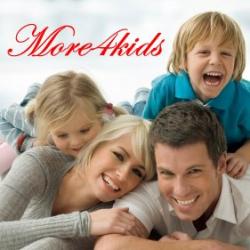

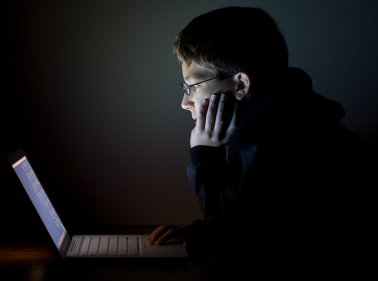

Add Comment